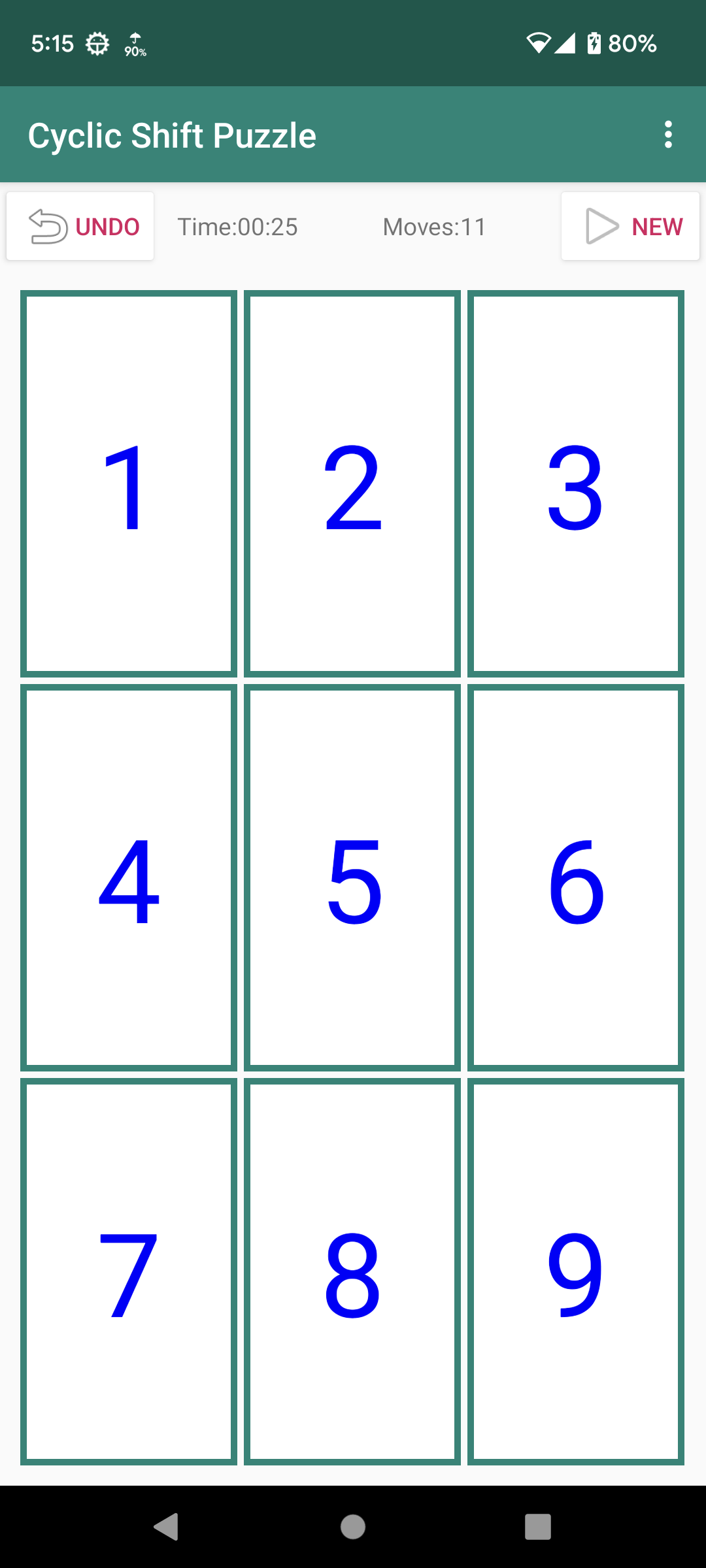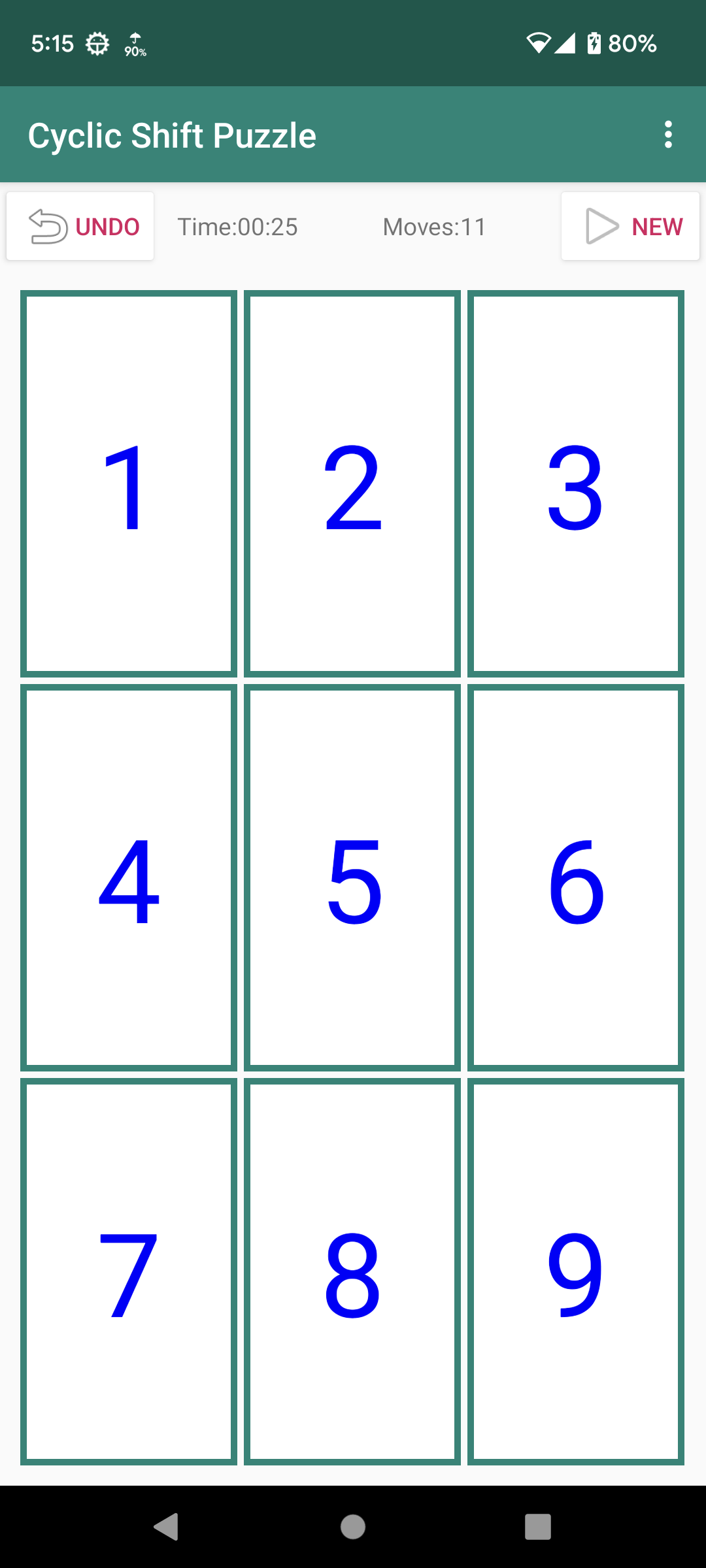About ↑
Name ↑
Cyclic Shift Puzzle
Copyright ↑
Copyright 2019, Yoshiaki Watanabe
Summary ↑
This is a solitaire puzzle game that is similar to the family of "sliding block/tile puzzles".
The user slides tiles to arrange numbers sequentially.
It resembles 15 puzzles, but the movement of the tile is different.
The tile pushed out from an edge of the board is pushed in from the opposite edge.
Disclaimer ↑
This software is distributed with no guarantee.
Even if damage/disadvantage relating to this software occurs, we do not take responsibility.
Privacy Policy ↑
This software uses the network.
The network is used for showing advertisement and browsing Web pages.
This software requests no other permissions.
This software collects no personal data of users.
Manual ↑
Start and Stop ↑
The application is started by touching the application icon.
It is finished by touching the back key.
At start, following main screen is displayed.
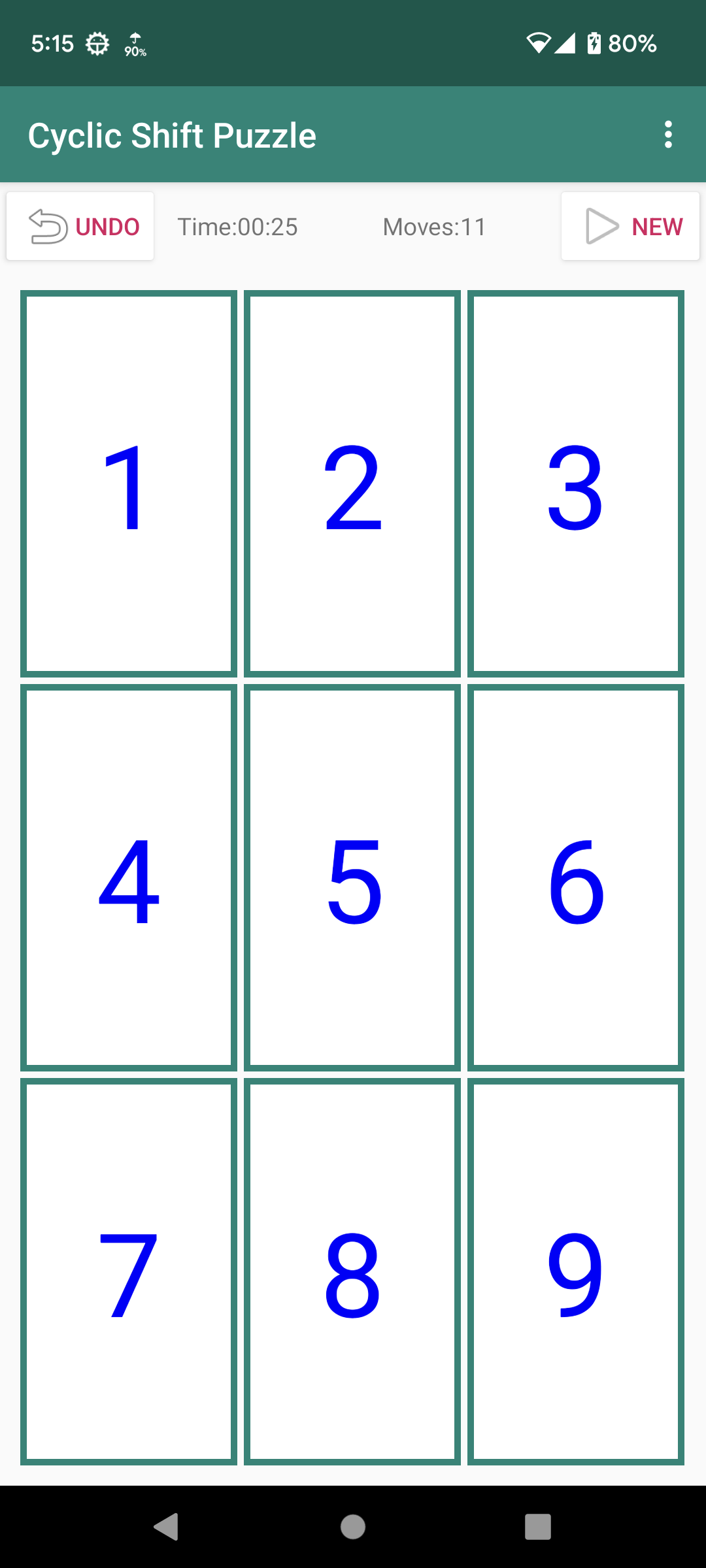
Operations ↑
- Touch the button "New" at the screen top-right corner or in the Snackbar.
- Then, the setting of a new puzzle is opened.
Set the board size (number of the columns and rows), and the number of shuffles before the start.
Then push "OK".
- Slide tiles vertically or horizontally to sort numbers.
- If numbers are arranged sequentially from the top-left to the bottom-right, the puzzle is completed.
- The upper screen shows the completed state.
- The tile pushed out from an edge of the board is pushed in from the opposite edge.
The movement is similar to "Cyclic Shift" / "Circular Shift" / "Rotate" known as a machine instruction.
- The shuffle action is implemented as a vertical or horizontal cyclic shift. It is reversible.
Thus any tile placement after shuffles can be solved.
- When the board size and shuffle counts are large, the puzzle becomes difficult.
Please try it with small values at first.
- New random values are employed for the new shuffle. The tile placement is not same.
- As redundant shuffles are accepted, it may be solved with less movements than the shuffle counts.
- The "Undo" button returns the tile placement to one step before.
- The "Time" field shows the elapsed time from the start.
- The "Moves" field shows the counts of the movement including shuffles.
- The menu (3-dots) at the top-right corner shows Help, Version, and Remove-Ads (purchase only once).
Support ↑
Please send questions and bug reports to the following mail address.
watanaby00@yahoo.co.jp
ChangeLog ↑
2019/07/17 Version 1.0.2 is released. This is the first release.
2019/07/19 Version 1.0.3 is released. Modified icons.
2019/07/21 Version 1.0.4 is released. Modified the document.
2019/08/06 Version 1.0.5 is released. Added a guide at start.
2019/10/11 Version 1.0.6 is released. Changed the target sdk version to follow the Google's requirement.
2019/10/17 Version 1.0.7 is released. Improved the motion of 'Undo'. Fixed small bugs.
2020/01/29 Version 1.0.8 is released. Fixed a bug about the menu processing.
2020/03/29 Version 1.0.9 is released. Added in-app billing for removing advertisement banner. Changed layout. Fixed small bugs.
2020/04/05 Version 1.0.10 is released. Performed code refactoring.
2021/03/02 Version 1.0.11 is released. Updated the link of libraries. Modified deprecated code.
2021/06/01 Version 1.0.12 is released. Modified deprecated code.
2021/08/17 Version 1.0.13 is released. Fixed a small bug.
2023/05/07 Version 1.0.14 is released. Modified Firebase setting. Modified deprecated code. Changed to show congratulations with animation. Added a button on a SnackBar. Fixed errors in Help.
2023/08/21 Version 1.0.15 is released. Fixed a small bug.
2023/10/23 Version 1.0.16 is released. Updated the link of libraries. Modified deprecated code.
2023/12/22 Version 1.0.17 is released. Fixed a bug about showing ads.
2024/02/25 Version 1.0.19 is released. Halted ads.
2025/05/28 Version 1.0.20 is released. Fixed a bug at termination. Added inset to modify edge-to-edge display.